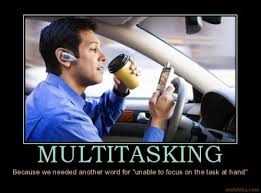We specialize in Small business it support and this often consist of matching specific needs to the right technology or application. When you spend your day looking for ways to improve efficiency through the use of technology, you begin to develop a sense for what tools deliver more value than the others. With this article, I present 3 applications that we have found to work well to increase productivity for small businesses, executives or anyone simply looking to improve their productivity.
(If you are a business owner or executive. Be sure to see our write-up on the best executive setup)
In this write-up you will learn:
- What applications we found to be most useful for productivity
- Some of the key features for these productivity applications
- How you can utilize the applications to improve your own productivity
Staying on top of things can be a challenge in today’s busy world. This can be especially true when you are running your own business. The to-do list seems to get longer without hours being added to the day to handle them all. Tasks may slip through the cracks if you don’t stay on top of things. This can be even more so for tasks that you don’t like to do however, with the right tools, staying on track today can be easier than ever before.
With all of the productivity applications at our fingertips, we decided to take note of a few that can help you stay organized and complete your tasks. These applications that help with tackling tasks you put off are available for free, or at a low cost, making them even more enticing. If you are struggling to finish everything you have to do, and these days who isn’t?…take a very close look at these three applications.
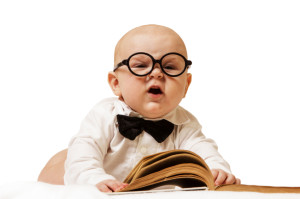
Evernote – More than just note taking software
Evernote – Evernote is the holy grail of note taking and organizing. First, I’ll provide a quick list of why this is the one application you cannot live without, if task management is a priority.
- You can utilize different forms of material (more detail on that later)
- You can utilize tagging for priority and context (i.e. Now, Later, Waiting, Work, Personal etc).
- You can integrate it with your email, newsfeed (read next application), Social media application, Picture annotator etc. etc. You name it.
- Perhaps the most important feature…You can access it from any device
I cannot praise this application enough and what it has done for my life regarding note taking, organization of tasks, reminders and more. This application eliminates the issue of having many different types of material to retain. For example, you might need information from a web page, an email, a word document, spread sheet or even a picture. You can capture all of them and merge each item into one note for reference and then prioritize that note as a task with tags. The priority tags I utilize are “Now”, “Next”, “Later” etc. I utilize this application for staying on top of projects, presentations for meetings, quick note taking for ideas and more.
With the ability to save notes, task lists, photos, files, and anything else you might need, it’s one of the most powerful tools you can have at your fingertips. The best feature of this app is that you can take your information from your notes and create a professional looking presentation right in the app with their presentation mode. You can also keep separate notebooks for everything, including your personal life, to stay organized and on task. A great one stop app for all your information.
Feedly– In order to be an effective decision maker you must have access to useful information. I fell in love with google’s g-reader however, when they abandoned the platform, I decided to try Feedly as an alternative and I’ve never looked back. Feedly is a a very effective news consolidator that you can utilize to tailor the content you want to be delivered to you. The feedly application will install and run on just about any device . Now, instead of spending my time looking at pictures of dogs and kids on facebook, I stay on top of the most current and relevant trends in my industry with feedly.
Simply install and open the application and subscribe to what you feel are the most relevant sources for information. If you’re a business owner, be sure to subscribe to INC.com. If you’re a tech junkie, add TechCrunch. It’s almost too easy to get rich, useful information in order to enable your daily information intake. So stop taking time out of your day to see who posted their favorite selfie on facebook and utilize that time to learn something new. Something that you’re actually interested in!
Google Tasks – For capturing that task you can’t forget to knock out. While some applications take a second to load or get access to, google task is literally a single click and I’m typing and let’s facet it, everyone has some sort of Google account these days. Google Tasks allows you to sync all of your dates, lists, emails, and tasks together with your calendar to make sure you are where you are suppose to be, completing the tasks you need to finish. The best part of Google Tasks is the shortcut keys, such as creating tasks directly from an email by hitting Shift+T, or adding a task to the middle of the list by simply clicking enter at the end of a task to enter a new task below it. Whether you are at your computer or on the go, Google Tasks makes sure you don’t lose your focus and you get the necessary tasks noted for follow up.
Staying on track and getting all your tasks done can be easier with apps such as these. The key is organization and these apps can help you reach that goal. Being organized is a great motivator, as you watch the items disappear off of your to do list. You may even get to those tasks you have been dreading. While technology can take you pretty far these days, it still remains up to you to complete the tasks. But with these apps, you have little excuse for not getting to them.
For more information on ways technology can make your business a success, contact us. We specialize in IT services that work for you and your business.
If you found any of this information to be useful, please feel free to share!